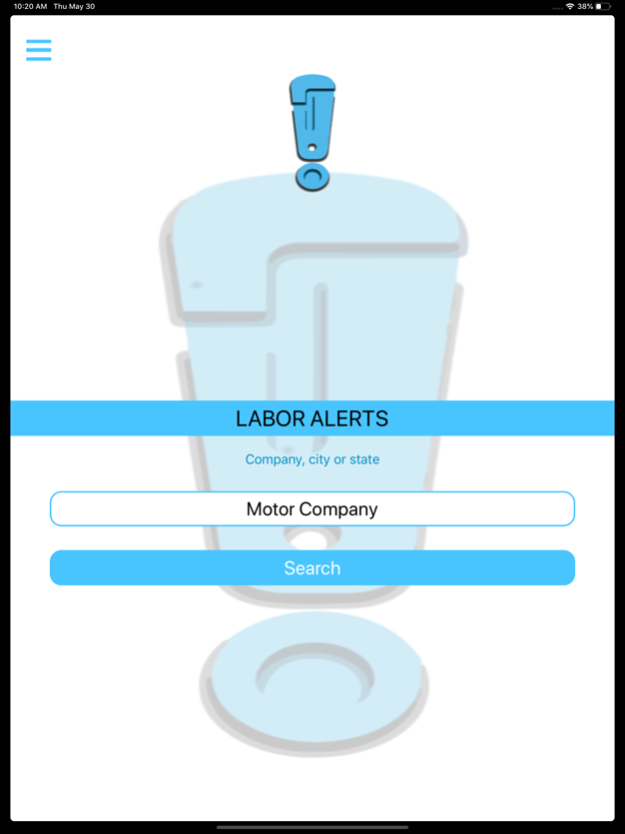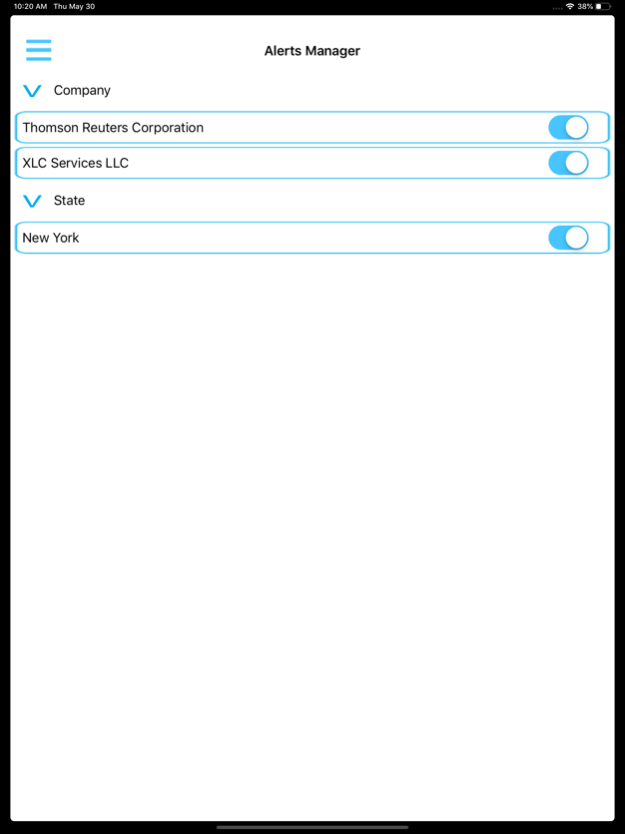Labor Alerts 1.3.0
Continue to app
Free Version
Publisher Description
The LaborAlerts app helps you search for any US company nationwide which may impact job losses and easily create alerts for companies.
Once you create an alert you may be alerted if there is a risk to your jobs in your area. We have also collected layoff data that goes back to for more than a decade, if your curiosity gets the better of you.
IT’S EASY TO GET STARTED
- With diverse membership you will be sure to find one that fits your individual needs
- No personal information required or exchanged (iPhone only)
KEY LABOR ALERTS FEATURES
- Create company layoff alerts by simple searching for the company and tapping on the “bell” symbol
- See what companies or states are the largest affected by the layoffs or closings
- Share through social media or text
SYNCS WITH LABORALERTS.COM
Always have access to your account from your phone, tablet, and the Web. Access information on all your devices so you can have it easily accessible.
When you download and use the Labor Alerts service, you agree to the Labor Alerts Terms & Conditions http://laboralerts.com/User/TermsConditions.aspx
Sep 17, 2019
Version 1.3.0
performance improved
About Labor Alerts
Labor Alerts is a free app for iOS published in the Office Suites & Tools list of apps, part of Business.
The company that develops Labor Alerts is Kiwi Applications LLC. The latest version released by its developer is 1.3.0.
To install Labor Alerts on your iOS device, just click the green Continue To App button above to start the installation process. The app is listed on our website since 2019-09-17 and was downloaded 2 times. We have already checked if the download link is safe, however for your own protection we recommend that you scan the downloaded app with your antivirus. Your antivirus may detect the Labor Alerts as malware if the download link is broken.
How to install Labor Alerts on your iOS device:
- Click on the Continue To App button on our website. This will redirect you to the App Store.
- Once the Labor Alerts is shown in the iTunes listing of your iOS device, you can start its download and installation. Tap on the GET button to the right of the app to start downloading it.
- If you are not logged-in the iOS appstore app, you'll be prompted for your your Apple ID and/or password.
- After Labor Alerts is downloaded, you'll see an INSTALL button to the right. Tap on it to start the actual installation of the iOS app.
- Once installation is finished you can tap on the OPEN button to start it. Its icon will also be added to your device home screen.